Posts
Showing posts from January, 2020
How to Download K-pop Music Video from YouTube
- Get link
- Other Apps

Nowadays, Korean music, idol groups, have been popular all over the world. On YouTube, a music video of a hot Korean idol or group has been watched more than millions of times. As a fan or a blogger, you may want to download the video for collection or sharing. However, the music video cannot be download from YouTube. Years ago, you can find some online YouTube Downloader to download any videos from YouTube, but now it is hard to do so. So today, I would like to show you how to download K-pop music video from YouTube in another way. Step 1. Firstly, you need to install and run a screen recorder - Joyoshare Screen Recorder , on your desktop. It is compatible with Windows and Mac computers. It can record the music video in 4K quality. So you don't need to worry that the quality will affect you to appreciate your idols. Step 2. Then select "Record video and audio" mode to capture the video on YouTube. Remember to enable the system audio and disable microphone audi
How to Clearly Record Your Adventure on Google Earth
- Get link
- Other Apps
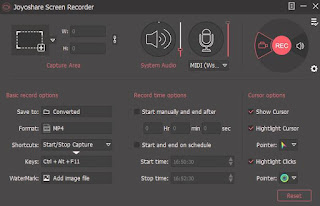
If you are interested in traveling, you must know Google Earth, a program that can let you view the Earth with the Internet. Sometimes, you need to make a tour video on Google Earth. In this case, you need to use a screen recorder. This post will show you how to record Google Earth with Joyoshare Screen Recorder . Step 1. To record the video, you need to install Joyoshare Screen Recorder first. Run the program. As you can see the interface is small and simple. Click the camera icon to record video and audio. You can turn on or off the audio from the system and microphone. Step 2. Tap the plus icon to select the capture area. You can change the size by dragging this frame, selecting the presetting resolution from the drop-down list and inputting value. Step 3. Open the browser. Search Google Earth to visit its homepage. Step 4. Go back to Joyoshare Screen Recorder. Click the small gear icon in the low right corner to show more recording options. You can change the