How to Rip and Convert DVD to MP4 without Quality loss
Do you collect many DVDs and want to rip them into digital video files? If yes, you are lucky to meet this post, since I will show you how to rip DVD to MP4 with a few steps. What's more, this method can save the video in the original quality. Now, let's see how to:
Step 1. Install the program, named Joyoshare Video Converter. Then insert the DVD disc to a drive. You can tap the "Load DVD" at the top of the panel. Or you can directly drag them to Joyoshare Video Converter.
Step 2. Press the "Format" button > click "High-Speed mode" to rip the DVD file rapidly and losslessly. If you want to edit the video before conversion, you can select "Encoding mode", which enables you to reset codec, bit rate, resolution and frame rate of the video. Next, pick up MP4 from the "General Video" tab or "HD Video" tab.
Step 3. Click "Convert" to begin the conversion of DVD to MP4. You will obtain the MP4 files soon. You can check the conversions by clicking "Converted".
Step 1. Install the program, named Joyoshare Video Converter. Then insert the DVD disc to a drive. You can tap the "Load DVD" at the top of the panel. Or you can directly drag them to Joyoshare Video Converter.
Step 2. Press the "Format" button > click "High-Speed mode" to rip the DVD file rapidly and losslessly. If you want to edit the video before conversion, you can select "Encoding mode", which enables you to reset codec, bit rate, resolution and frame rate of the video. Next, pick up MP4 from the "General Video" tab or "HD Video" tab.
Step 3. Click "Convert" to begin the conversion of DVD to MP4. You will obtain the MP4 files soon. You can check the conversions by clicking "Converted".



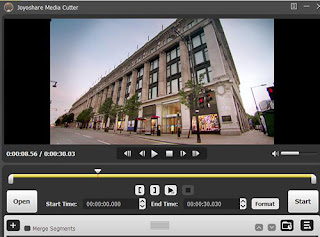
Comments
Post a Comment