How to Cut Video and Save the Part You like
Do you want to cut the unwanted part from a video? If yes, this post will show you an easy way to cut a video and extract the part that you need.
To cut a video, you need to download and install a video cutter on your computer.
Then open it and add a video file to the program. Choose "High-Speed mode" > click "Original" under the " General Video" tab > click "Ok".
You can trim the video by dragging the handle on the slider. Also, you can enter a start and stop time to cut the video.
Hit on the "Edit" button to access a new window. In addition to trimming or cutting the video, you can add effect, add watermark, and more to the video.
Finally, click the "Start" button to output the video.
To cut a video, you need to download and install a video cutter on your computer.
Then open it and add a video file to the program. Choose "High-Speed mode" > click "Original" under the " General Video" tab > click "Ok".
You can trim the video by dragging the handle on the slider. Also, you can enter a start and stop time to cut the video.
Hit on the "Edit" button to access a new window. In addition to trimming or cutting the video, you can add effect, add watermark, and more to the video.
Finally, click the "Start" button to output the video.
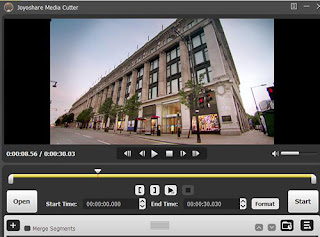
Comments
Post a Comment