Convert MP4 to MOV to Play on QuickTime
There is no doubt that MP4 is the most popular media container format, which is compatible with almost all devices. However, sometimes, the video in MP4 format cannot be open in QuickTime. In this situation, you are suggested to use a video converter to convert MP4 to MOV (QuickTime format).
You can convert MP4 to MOV using online or offline video converters. If you only need to convert a few MP4 videos, online convert is enough. However, if you have a lot of MP4 files to convert, an offline video converter is a better option.
Here is a desktop MP4 to MOV converter. You can use it to convert video, edit video as well as rip DVD. The following steps to show you how to use it.
Step1. Run the Joyoshare Video Converter after installation. Then add MP4 files on it by dragging.
Step 2. Choose MOV from the "General Video" by clicking the "Format" button. Choose "High-Speed Mode" to quickly and losslessly convert MP4 to MOV.
Step 3. If you need it, you can use the built-in video editor to edit the video.
Step 4. Press the "Convert" button to start the conversion.

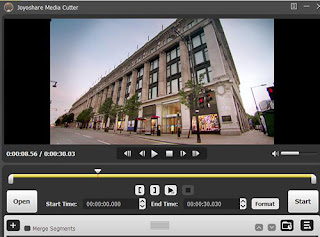
Comments
Post a Comment