Cut MP3 Music as a Ringtone
You must have a favorite song that you want to take it as a call ring on your phone. However, a complete song is too long and the beginning of the song is in a low voice. Then you may miss the call. Thus, here is a guide to teach you how to extract the refrain of a song.
Step 1. You need to download an audio trimmer like Joyoshare Media Cutter. Then add the MP3 file to the program by dragging.
Step 2. Choose "Hight-speed mode" to output the MP3 clip quickly and losslessly.
Step 3. Confirm the range to cut the MP3. You can move the slider to decide the start and stop point.
Step 4. Press the "Start" button to begin the output process.
Step 1. You need to download an audio trimmer like Joyoshare Media Cutter. Then add the MP3 file to the program by dragging.
Step 2. Choose "Hight-speed mode" to output the MP3 clip quickly and losslessly.
Step 3. Confirm the range to cut the MP3. You can move the slider to decide the start and stop point.
Step 4. Press the "Start" button to begin the output process.


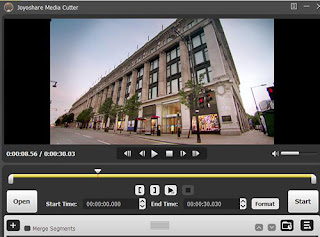
Comments
Post a Comment