Make Video Black and White
Sometimes you will watch a video in black and white. In order to create this kind of video, you need to use some video
editing software to make the video in black and white. If you are interested in how to make a video in black
and white, you should not miss the following content.
Joyoshare Media Cutter is a simple yet
full-featured video cutter and editor. It can help you turn color video into black and
white with its built-in video editor by several clicks. You also can use it to
trim and merge videos and audios. It supports Windows and Mac platforms and
occupies small CPU when you are running it on your computer. What’s more, it allows
you to output videos and audios in MOV, MP4, AVI, MKV, M4V, 3GP, MP3, AAC, OGG,
WMA, and more formats losslessly and quickly.
Step 1. Install and open the program on
your computer. You can press the “Open” button to add a video or directly drag
the video to the video cutter;
Step 2. Click the "Format" button
> choose “Encoding mode” > tap on the “General Video” > Select the video format that you want > click “Ok”;
Step 3. Hit on the “Edit” button next to
the video. A new window will show. Click the “Effect” option on the top side.
Then you can adjust the “Saturation” by moving the slider or enter “0” to the
box. The video will become black and white immediately.
Step 4. Finally, you can press the “Start”
button to output the video.
Are you looking for a tutorial to show you
how to make video black and white in Premiere? Here is a lucid guide to help
you figure it out.
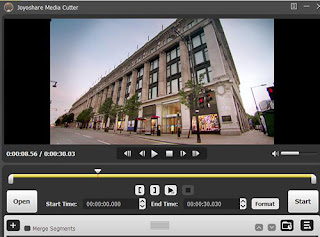
Comments
Post a Comment